*Insert tab;-
*cover page;-It is use to insert a formatted cover page in our current document.
Procedure-
Cover page ->select a page style from the list.
*Blank page;-It is use to insert a blank page in our current document.
procedure-
Insert tab->page->blank page.
*Page Break;-Through this option,we can create a page break at the cursor position in our current document.
Procedure-Insert tab->page break.
*Table;-It is use to create a new table in user define way or system define way.
Procedure-
Insert tab->table->select number of rows number of colors .
*system define way procedure;–
Insert tab->table->insert table->enter number of color or number of rows->OK.
*User define way procedure;–
Insert tab->table->drag table->drag rows lines or column lines->OK.
*Picture;-It is use to insert picture at the cursor position in our current document.
procedure-
Insert tab->picture->select a picture from the list.
*Clip art ;-It is use to insert different types of clip art in our current document.
procedure-
Insert tab->clip art->organised clip->office bottom->select an option->copy
->paste our current document.
*Shapes;-Through this option, we can insert different types of shapes in our current
document.
procedure- Insert tab->shapes->select a shapes from the list-> drag it on your require area.
*Smart art;-It is use to insert different types of diagram in our cursor position.
procedure-
Insert tab->smart art->select an option->select sub option.
*Chart;- Through this option, we can insert different types of chart.
procedure-
Insert tab-.chart->select a chart->select a chart type->OK.
*Hyper link(Ctrl+K);– Through option, we can link between two file with high lighted format.
procedure- Insert tab->link->hyperlink->select a file from the list->OK.
*Book mark;– Through this option, we can insert book mark with different line or paragraph.
procedure- Type some information->insert tab->links->book mark->type a book mark name
*Cross reference;-
Through this option, we can create cross reference between two lines or paragraph or pages.;
procedure- After create a book mark->insert tab->cross reference->in reference style
->select alternate book mark bellow->insert->close->click the cursor or another book mark tall->book mark->cross reference ->select->alternative book mark name->insert
-> close.
*Header and footer;-Through this option we can insert different types of head file
and footer file within a document.
Header-The topic name or any header file.
Footer-The other name,page name.
procedure-Insert tab->header or footer->insert some , page number date and time ->close.
*Page number;– Through this option, we can insert page number in our document.
procedure-
open your document->insert tab->page number->select page style from the list->insert.
*Text box;– It is use to insert text box in our required area. Through which , we can write our information with in a box.
procedure- Insert tab->text box->draw text box drag your required area ->type your information.
*Quick parts;–
*Field;-Through this option, we can insert different types of field.
procedure-
Insert tab->quick parts->select field->select date and time from the categories
->select format from the list->OK.
*Word art;– It is use to insert word art in our current document.
procedure- Insert tab->word art->select a word art style from the list->type your information->OK.
*Drop caps;– Through this option , we can apply a special effect on the first character or first paragraph.
procedure-select the first character or first paragraph->insert tab->drop caps->select a position->OK.
*Date and time;- It is use to insert the systems current date and time at the cursor position in our current document.
procedure-Insert tab->insert date and time ->select a format form the list->OK.
*Insert object;- It is use to insert an embedded in our current document.
procedure-
Insert tab->insert object->select create now->select bit map image->OK
->create an image with different tool->click outside.
*Symbols;– Through option, we can insert different types of symbol in our current
document.
procedure-Insert tab->symbols->select a symbol from the list.
………….*………..
next part – page layout tab coming soon
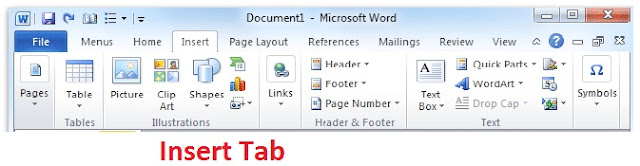


without computer how can we use